You have all your gear ready. You’re looking for that great shot. You turn around, and there it is. With great enthusiasm, you snap away thinking every exposure is greater than the next. You can’t wait to get home to display these great images on the new big screen monitor you just installed. But something is wrong. When you view the images you wonder if this is what you really saw and got so excited about? Why don’t these images look like the scene that you photographed? Well, the answerer is that your eyes and brain don’t work exactly like your lens and camera sensor. Your eyes and brain take many factors into processing an image. Your camera, with its lens and sensor, simple process what it’s pointed at. Here are some tips to capture an image with your camera the way your eye see it.
Maximize Depth of Field
![[Tags] Tutorial-Lens-Aperture-Result-300x188 Tips for Improving Landscape Photography](http://www.barrytravelography.com/wp-content/uploads/2017/12/Tutorial-Lens-Aperture-Result-300x188.jpg) In landscape photography you want to keep as much of the scene in focus as possible. You accomplish this by adjusting your aperture setting. Use a smaller aperture setting, which means a larger number, like f22, to gain a greater depth of field. The greater the depth of field, results in more of your image will be in focus.
In landscape photography you want to keep as much of the scene in focus as possible. You accomplish this by adjusting your aperture setting. Use a smaller aperture setting, which means a larger number, like f22, to gain a greater depth of field. The greater the depth of field, results in more of your image will be in focus.
Reduce Camera Shake
Remember that the smaller the aperture opening, the less light reaches the camera sensor, meaning your shutter will stay open longer. If you shoot in manual mode, use a tripod and a wireless shutter release, to reduce camera movement. If you shoot in aperture priority mode, the camera will adjust the shutter speed accordingly, and a tripod will not be necessary.
Choose a Focal Point
What is the central point you are trying to capture in your image? This is the focal point of your subject, identifying where is it, how large it is, is there enough contrast with the rest of the picture, and does the shape compare to the rest of the composition? All of there ![[Tags] Tutorial-Lens-Aperture-Result-300x188 Tips for Improving Landscape Photography](http://www.barrytravelography.com/wp-content/uploads/2017/12/ruleofthirds3-300x225.jpg) factors will make your shot stand out and keep the eyes of the viewer from wandering. The focal point of the image can be many of many different things: a building, a tree, a rock, a person, etc. Use the rules of composition, such as The Rule of Thirds, to determine the placement of your focal point.
factors will make your shot stand out and keep the eyes of the viewer from wandering. The focal point of the image can be many of many different things: a building, a tree, a rock, a person, etc. Use the rules of composition, such as The Rule of Thirds, to determine the placement of your focal point.
Keep the Horizon Level
Make sure your horizon is straight and level. Keep the horizon in the lower third. or the top third of the image. Refer to the composition Rule of Thirds, (see above) and apply it to your landscape photography.
Look for lines as a way to guide the viewers eye into the image. It gives the viewer a sense of direction. The line(s) should direct the viewer toward the focal point. A line can be a road, a river, a shoreline, mountain edges, etc.
Include a Foreground Object
![[Tags] Tutorial-Lens-Aperture-Result-300x188 Tips for Improving Landscape Photography](http://www.barrytravelography.com/wp-content/uploads/2017/12/balance-plateau-300x198.jpg) Having an object in the foreground of the image creates depth in your shot and prevents it from appearing flat. The foreground will help you balance your image.
Having an object in the foreground of the image creates depth in your shot and prevents it from appearing flat. The foreground will help you balance your image.
Show Movement
Try to show movement in the image, using wind, water, moving clouds, a bird, etc. ![[Tags] Tutorial-Lens-Aperture-Result-300x188 Tips for Improving Landscape Photography](http://www.barrytravelography.com/wp-content/uploads/2017/12/motion-blur-300x199.jpg) This adds drama and creates a point of interest than a static image.
This adds drama and creates a point of interest than a static image.
If possible, utilize the Golden Hours
Shooting either in early morning or at dusk, when the sun is low in the horizon, is the best light that produces colors, textures, and patterns that will pop out and impact your image.![[Tags] Tutorial-Lens-Aperture-Result-300x188 Tips for Improving Landscape Photography](http://www.barrytravelography.com/wp-content/uploads/2017/12/sunset-on-the-sea-s-300x187.jpg)
Work the Shot to Change Your Perspective
Work the shot to get different points of view. Go high, go low, move to the left, move to the right.![[Tags] Tutorial-Lens-Aperture-Result-300x188 Tips for Improving Landscape Photography](http://www.barrytravelography.com/wp-content/uploads/2017/12/imagesSN72AOXU.jpg) The same image will look completely different if you walk around, climb up on something, or get down on the ground. You’ll be surprised at how a little movement on your part will enhance your images..
The same image will look completely different if you walk around, climb up on something, or get down on the ground. You’ll be surprised at how a little movement on your part will enhance your images..
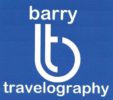
![[Tags] Tutorial-Lens-Aperture-Result-300x188 Tips for Improving Landscape Photography](http://www.barrytravelography.com/wp-content/uploads/2017/12/MOC20Zuckerman20on20Composition20Leading20Lines202-6-300x209.jpg)